FAQ
1) Who is the student advisor?
A Student Advisor is the person who refers a student to the right authorities when they have a question or problem.
2) How can I contact my Student Advisor?
You can reach your Student Advisor from the Student Counseling Services Directorate offices, ARELim, e-mail or internal phone
numbers. Cevizlibag Campus Room Number: Z03 Extension: 4078, 4104
Tepekent Campus Room Number: 202 Extension: 1436, 1262, 1612, 1613
3) In which cases should I contact my Student Advisor?
You can contact your Student Advisor with any questions or problems. Your Student Advisor will answer your questions and guide you to a solution to your problems.
4) What is the difference between a student advisor and an academic advisor?
Your Academic Advisor is your instructor who teaches in your department, guides you on the course selection and approves your course records. Your Student Advisor, on the other hand, is your instructor who will guide you on your questions and you can consult on various issues.
5) What is ARELim?
ARELim is a student support system created to enable students to carry out their notifications about their requests, questions, problems and complaints from a single center. In addition, transactions such as turnstile entries and exits, payment transactions and course attendances can also be made through ARELim.
6) How to access ARELim? What should I do if I have problems accessing ARELim?
You can reach ARELim at arelim.arel.edu.tr. Your username is the first part of your student e-mail (before @ namesurnameregistrationyear, namesurname22), and your password is your T.R. ID number. (The passwords of our foreign students are temporary ID numbers starting with 99/98.) If you have problems logging into your Arelim account, just send an e-mail describing the situation by adding your name-surname, student number and department to sistemnetwork@arel.edu.tr.
7) I forgot my password, what should I do?
You can learn your user information or reset your password by clicking the ’I forgot my information’ button on ARELim page.
8) What can I do in ARELim?
In ARELim, you have the chance to perform many transactions from a single center. You can do things such as financial registration, booking events, course attendance, membership to student clubs, and writing messages to your student advisor and lecturer.
9) How can I create a notice from ARELim?
You will be able to create a notice when you click the “Solution Center” tab on the ARELim homepage or the “Send Message to Your Advisor/Instructors” tabs.
10) How can I become a member of student clubs?
You can join any community you want from the “Student Clubs” tab on ARELim.
11) How can I participate in events?
You can create an appointment for any event you want from the “Events” tab on ARELim.